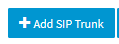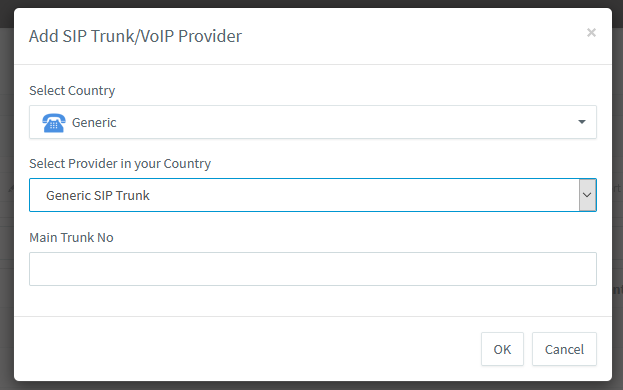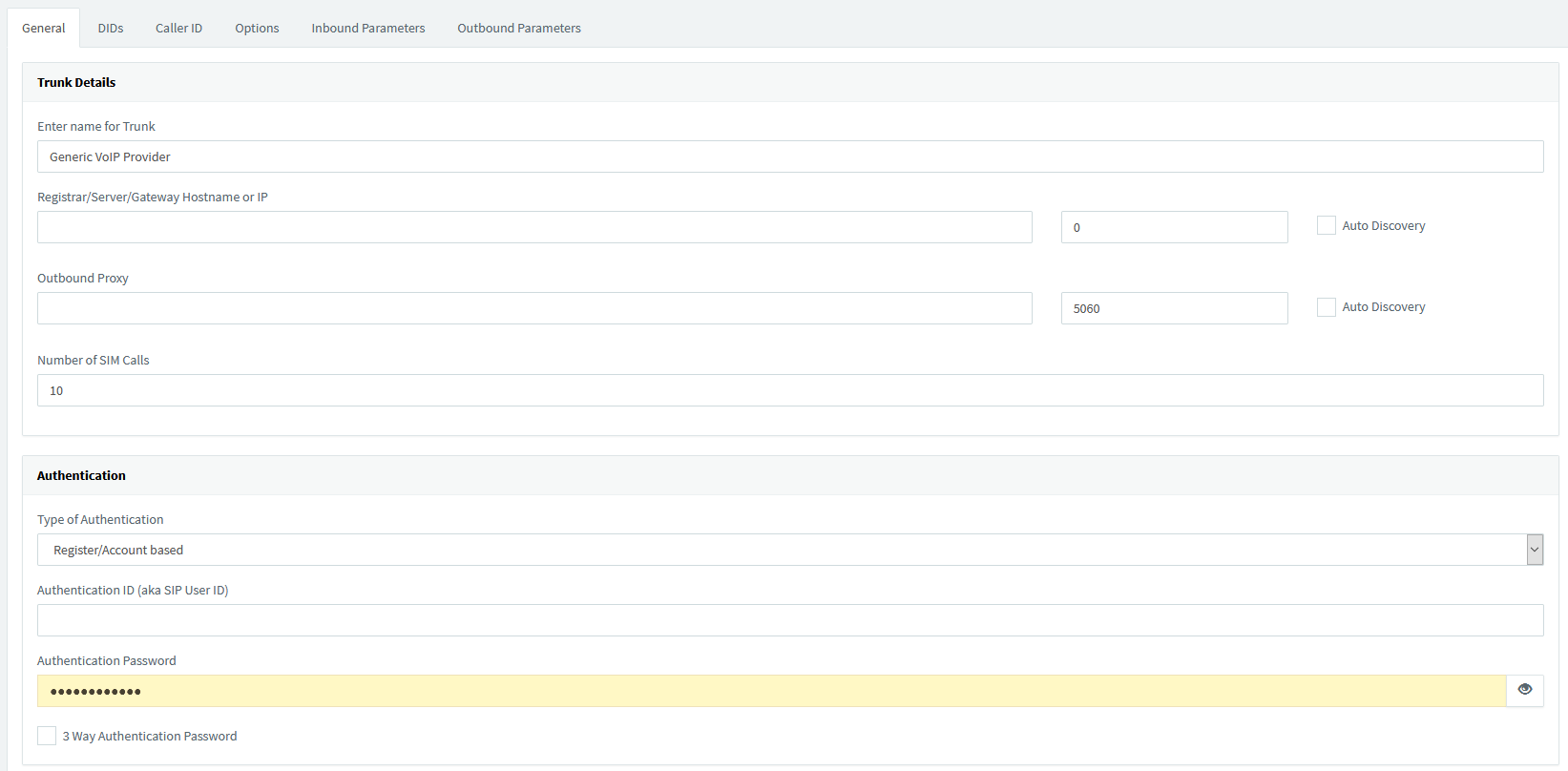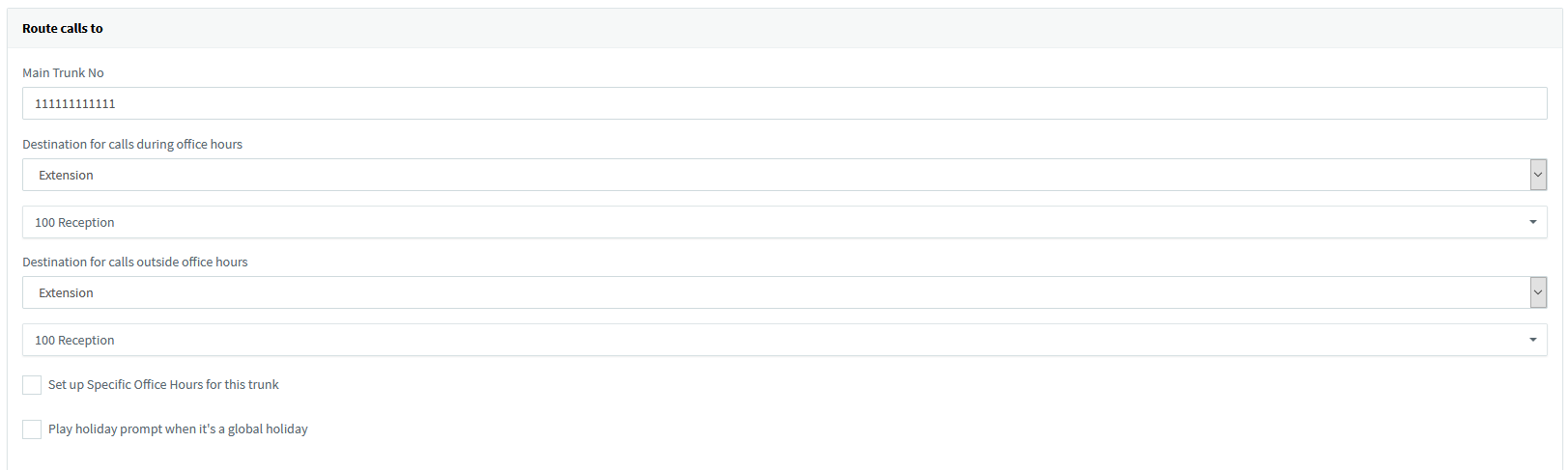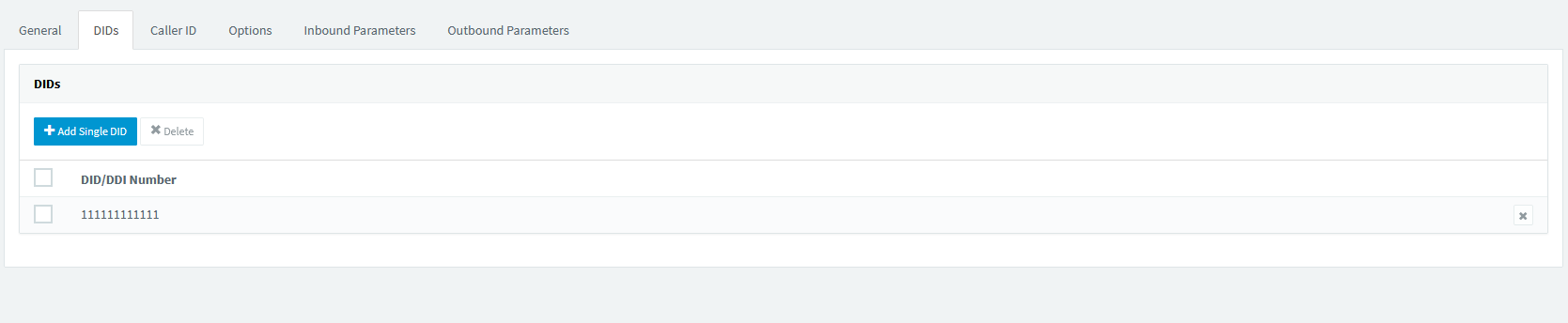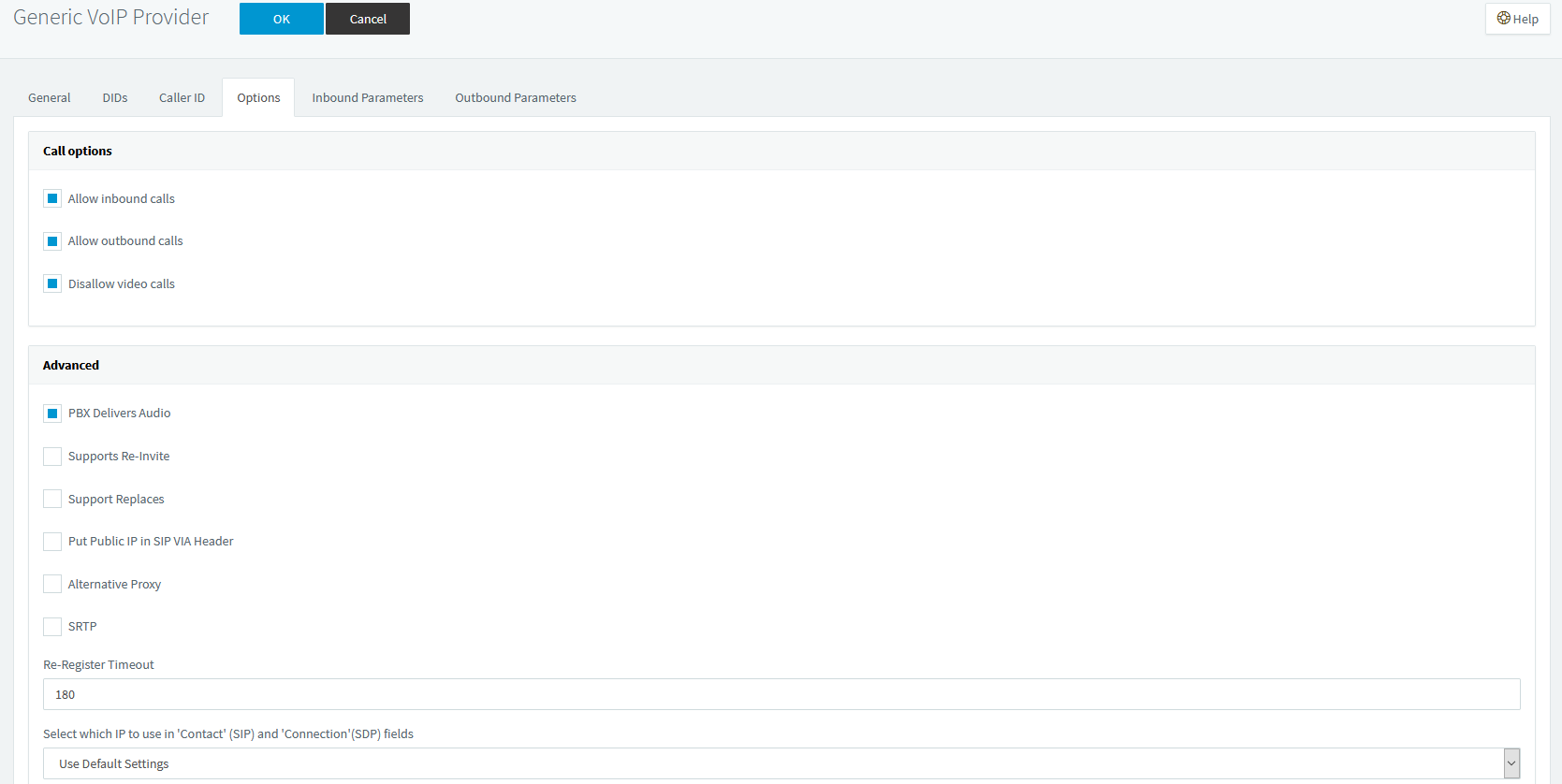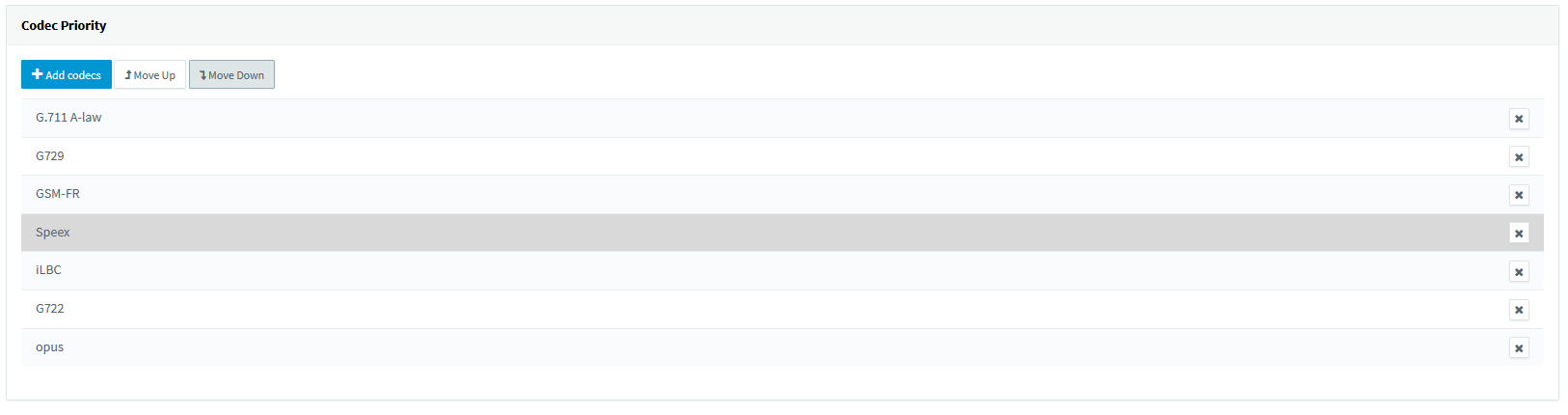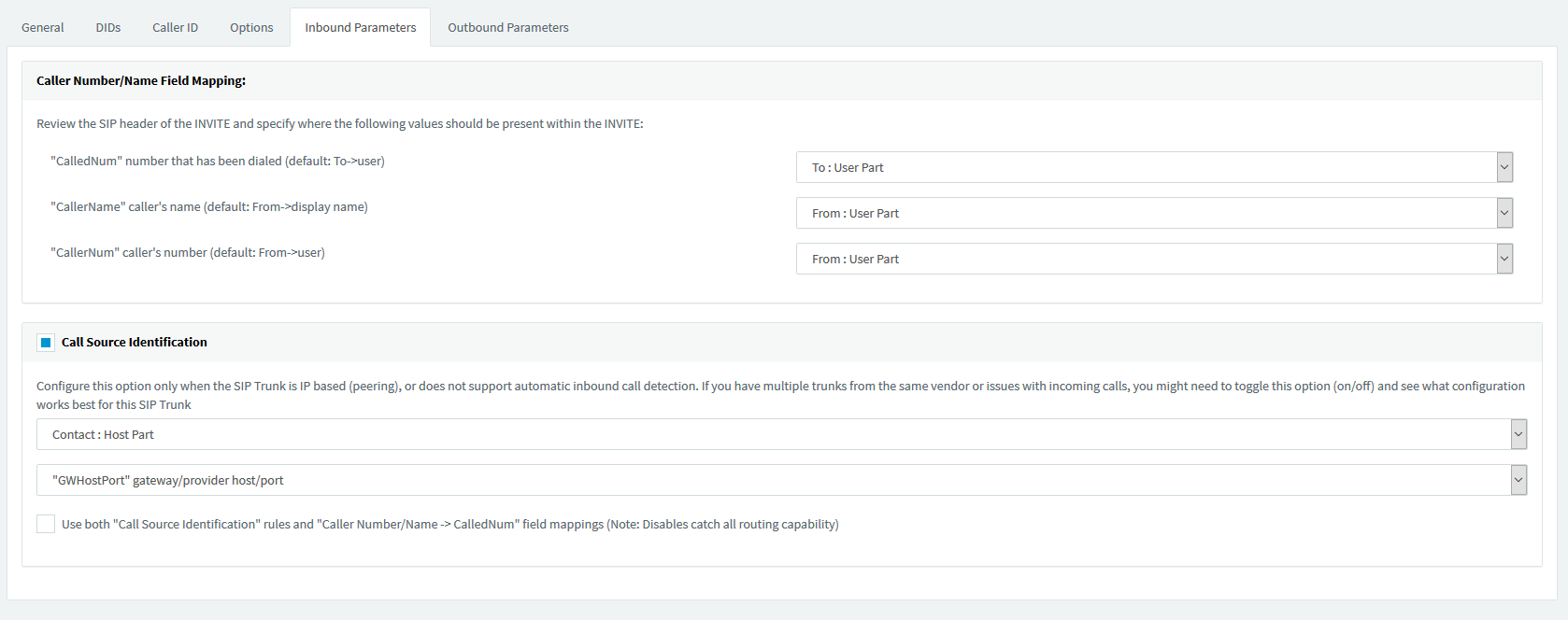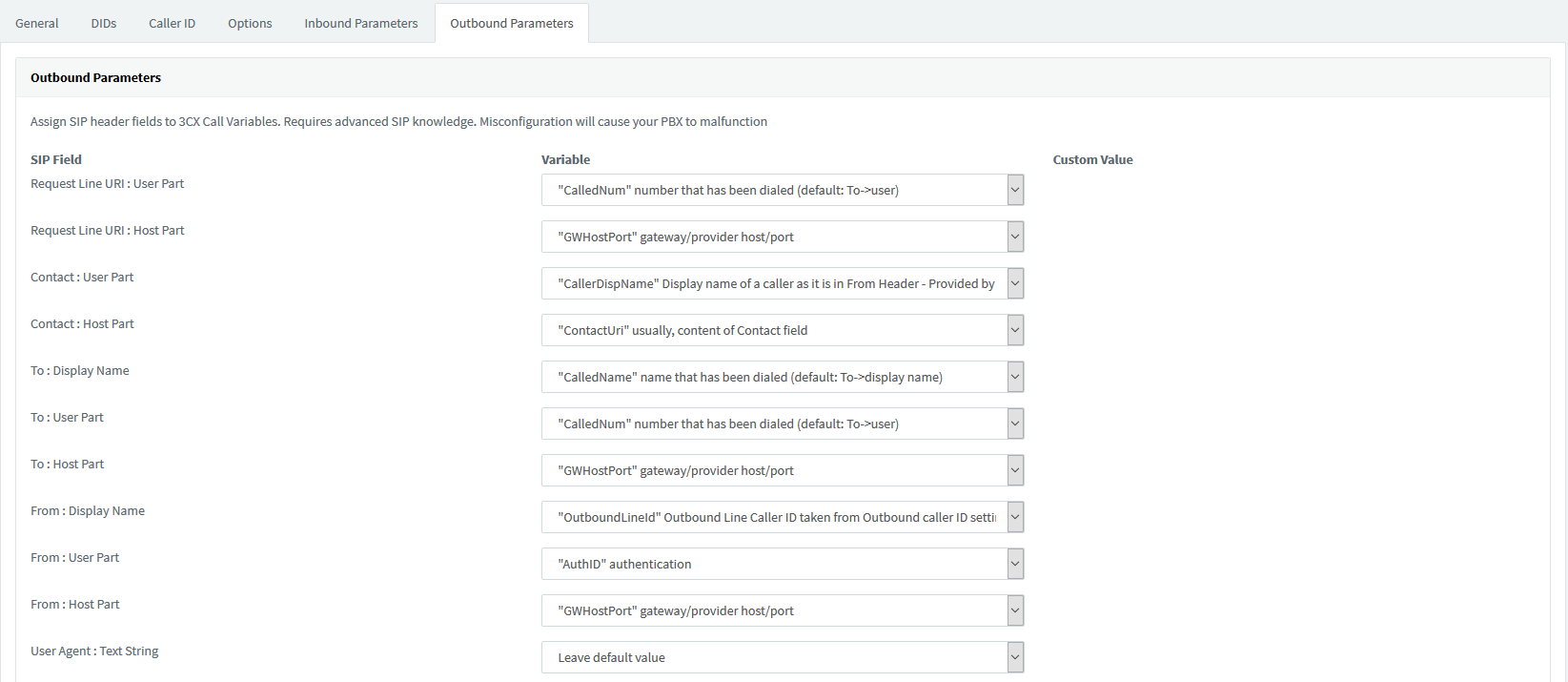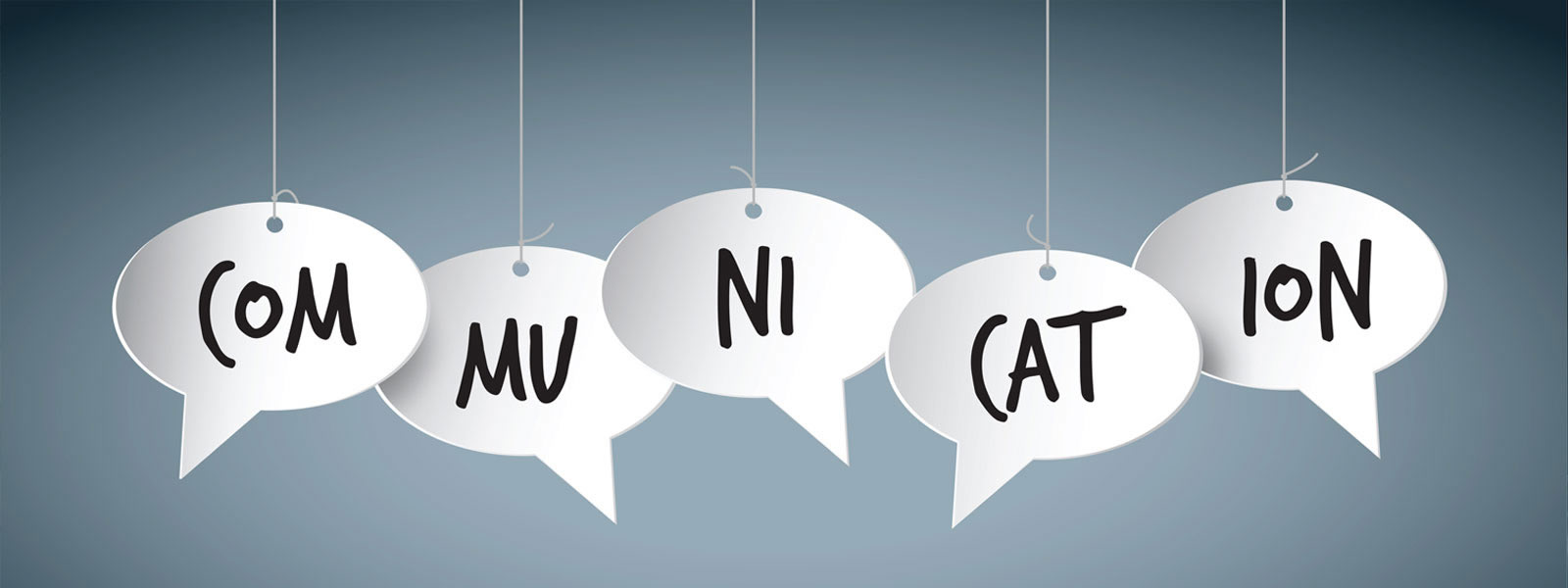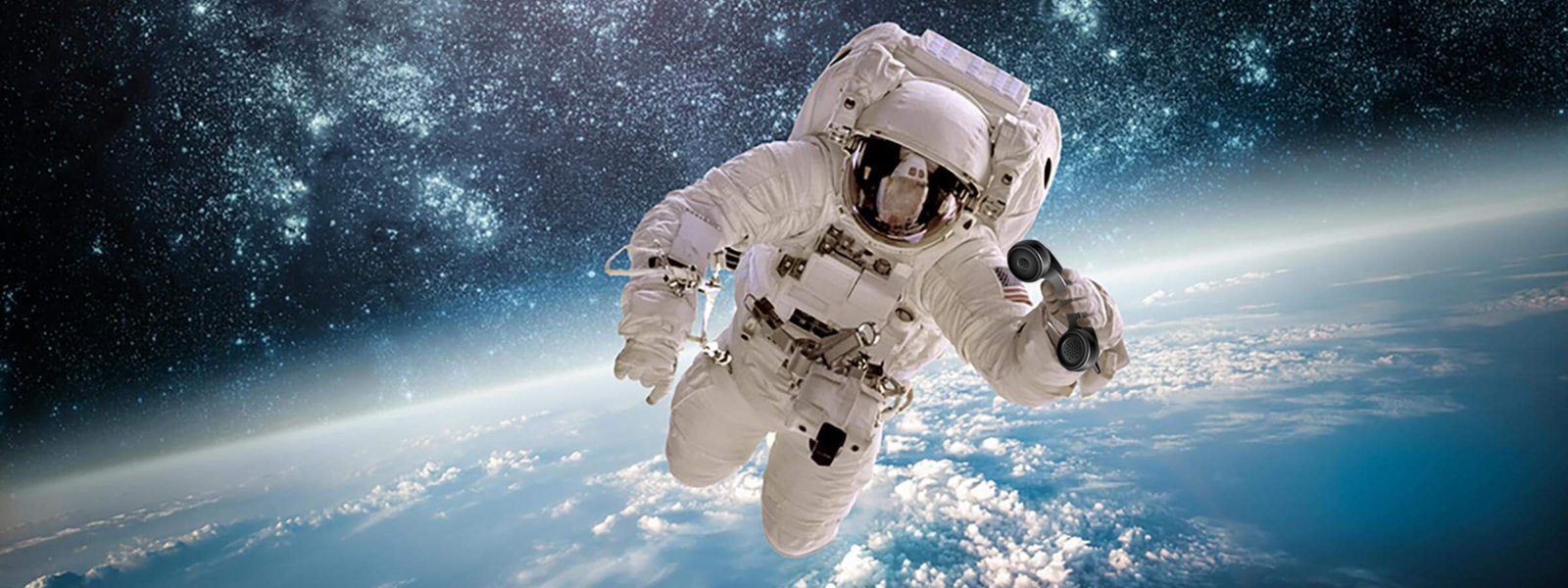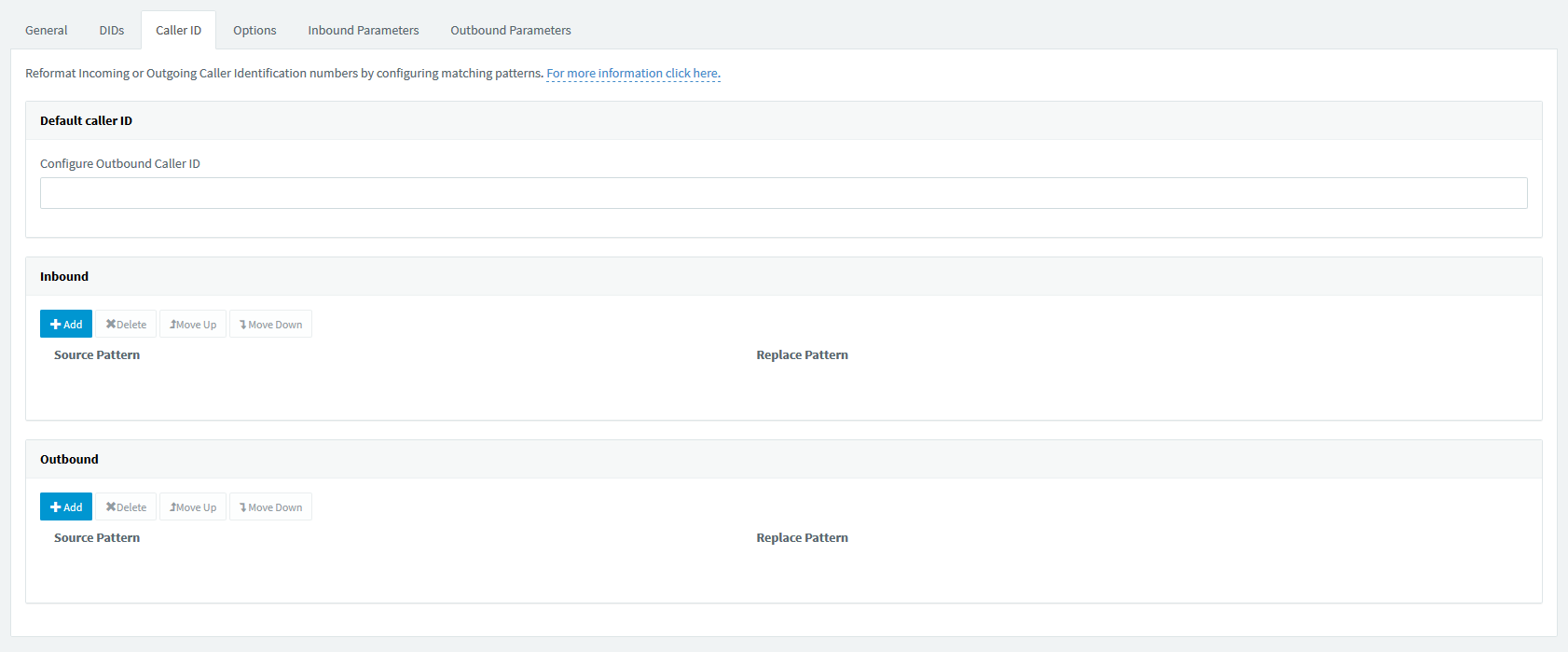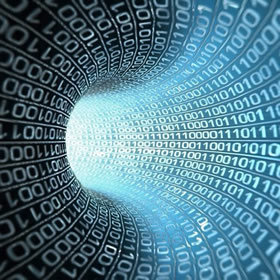Always a step ahead
We offer you specialized services and products tailored to your needs at very low prices, satisfying all your telecommunications habits, putting you at the heart of broadband telecommunications. To always be one step ahead.

Always a step ahead
We offer you specialized services and products tailored to your needs at very low prices, satisfying all your telecommunications habits, putting you at the heart of broadband telecommunications. To always be one step ahead.

Our services include cutting-edge features
Such as: Unlimited Outgoing Calls, International Numbering, Multiple Incoming Calls with one DID Number, HD Voice & Video, Unified Communications and more..

Cloud vPBX
Get off your communications literally with a call center in the Cloud. Virtual PBX solutions from 6 to 25 Extensions with added value Features such as Call Recording, IVR, Call Queue, Call Center, Standby Music, Smartphone Client, FAX2mail, Transfer (Announced and Blind), Bridges, CDR, Voicemail, Follow with, Call forwarding, Time base routing, Call Block, Conferences and many more

Stay Connected
Extend your organization’s Communications enable a BYOD solution by using your famous sip client app, or save money using our hosted voice service – vPBX puts business-class communications tools in your pocket so no matter where you are in the world, you stay connected.

Cloud vPBX
Get off your communications literally with a call center in the Cloud. Virtual PBX solutions from 6 to 25 Extensions with added value Features such as Call Recording, IVR, Call Queue, Call Center, Standby Music, Smartphone Client, FAX2mail, Transfer (Announced and Blind), Bridges, CDR, Voicemail, Follow with, Call forwarding, Time base routing, Call Block, Conferences and many more
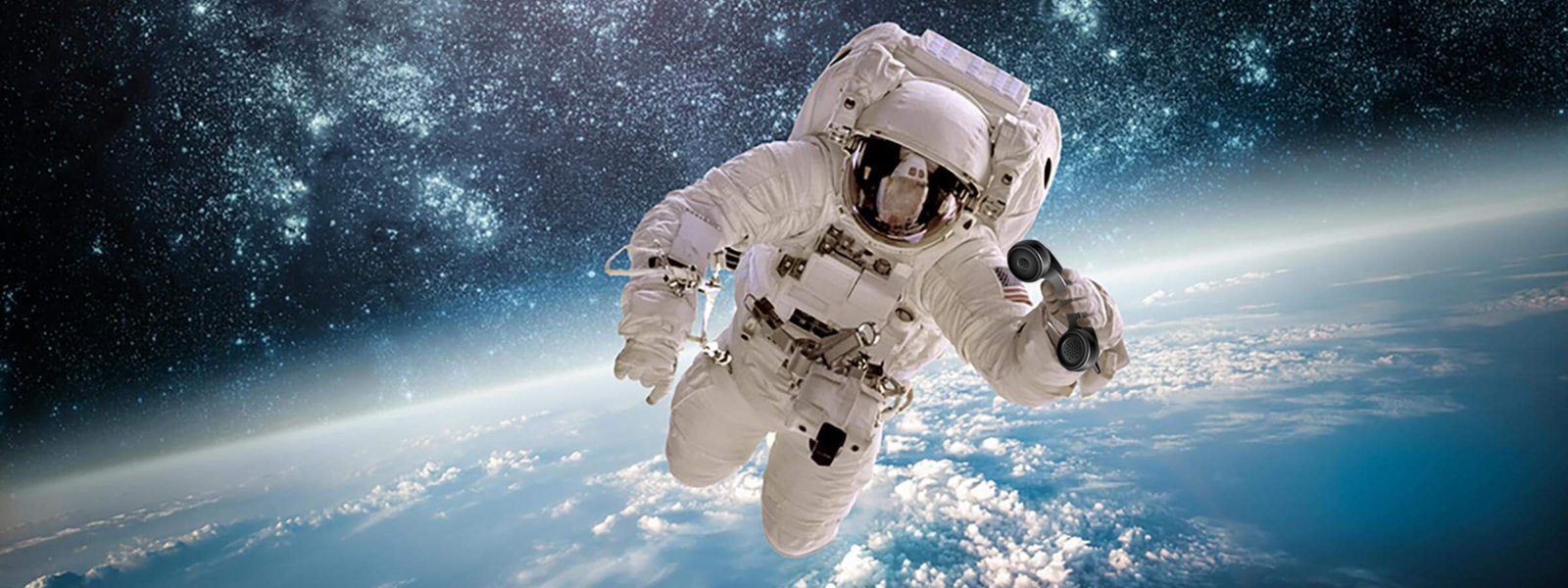
Cloud vPBX
Get off your communications literally with a call center in the Cloud. Virtual PBX solutions from 6 to 25 Extensions with added value Features such as Call Recording, IVR, Call Queue, Call Center, Standby Music, Smartphone Client, FAX2mail, Transfer (Announced and Blind), Bridges, CDR, Voicemail, Follow with, Call forwarding, Time base routing, Call Block, Conferences and many more